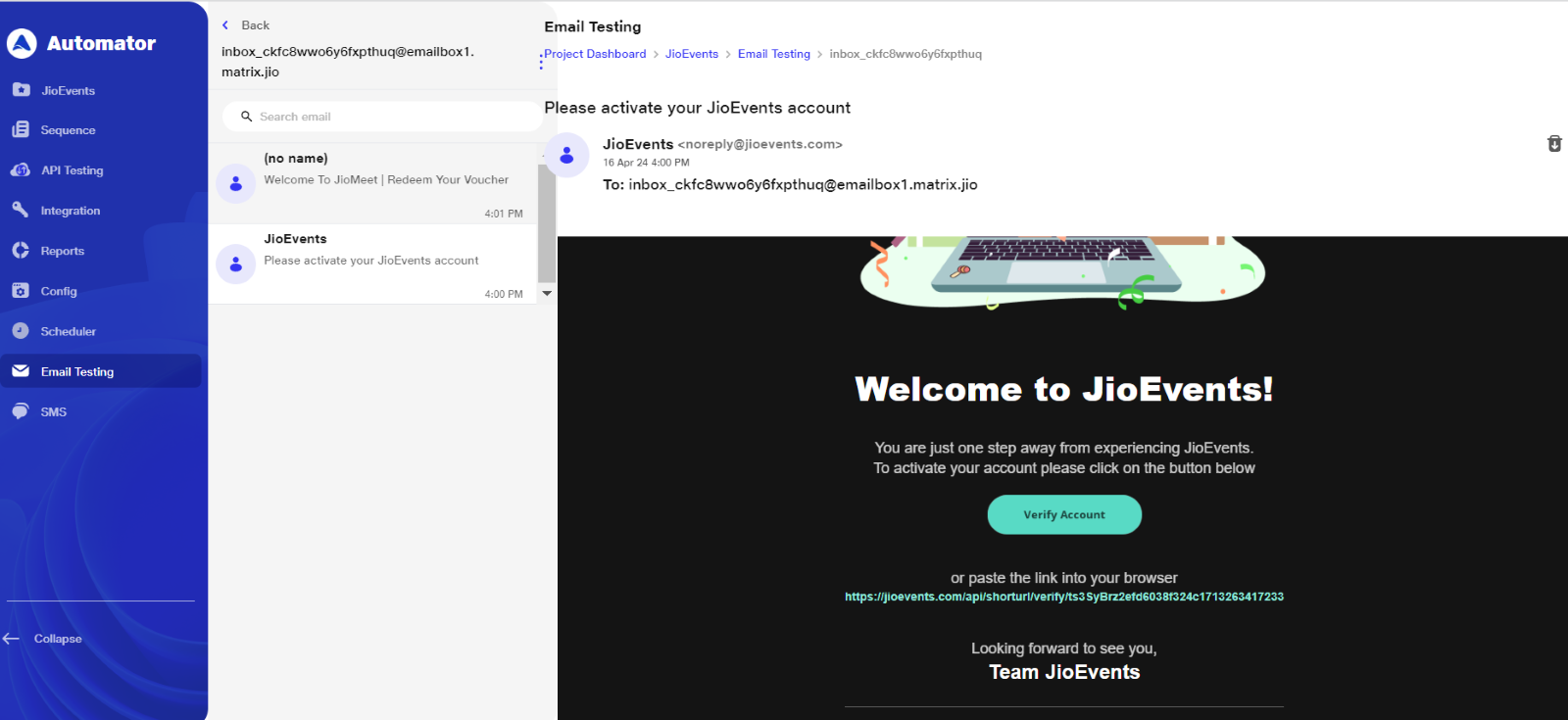Email testing:
Automator have its in-house email generator through which emails will be generated and user can used it for execution of scenario.
There are two ways by which user can avail the email testing services:
- While signing up user needs to enable the checkbox for enabling the services of email testing.
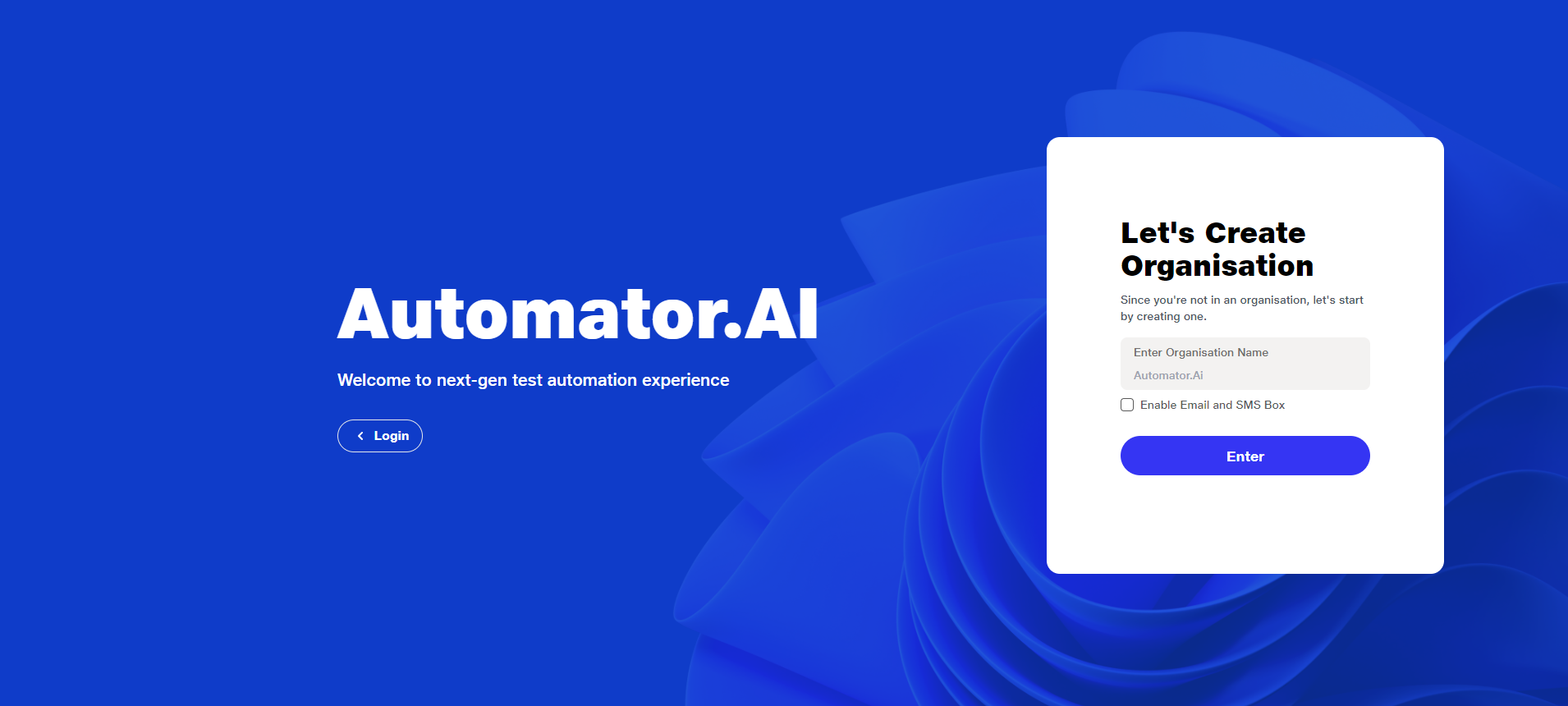
- If user does not tick the checkbox while signing up then user can request Automator team for email testing services
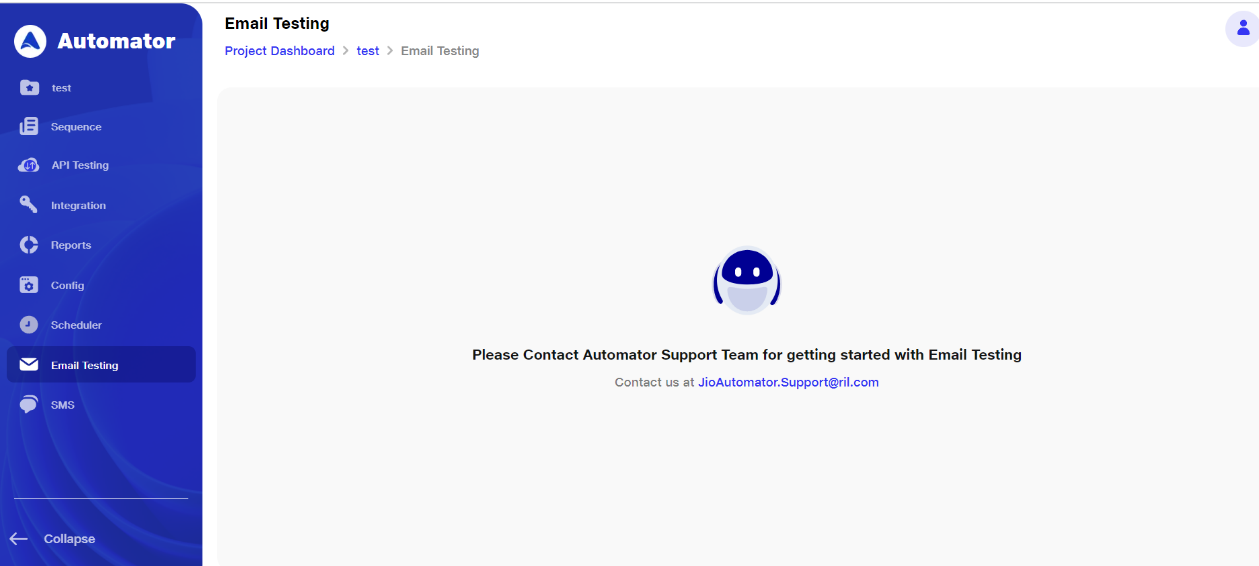
So if a user needs to use email for execution of the scenarios , he can generate a random email by using Automator set function.
- Generation of email :
User can generate email using following commands such as create, generate
Example : Create a random inbox
On running this command an email will be generated in email testing section
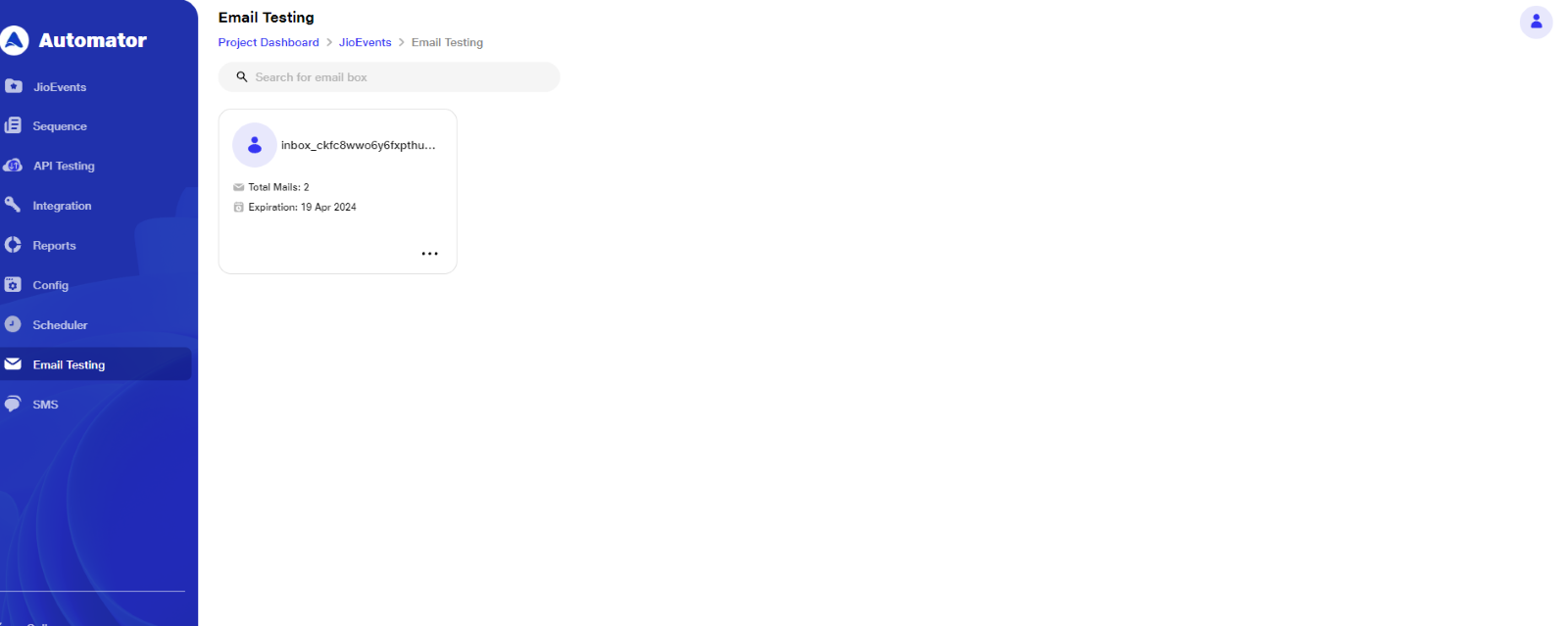
- Entering the email in the required field:
To enter email in required field user can use following commands such as enter, input, type in
Example: enter {{automator.context.generatedEmail}}
On running this command email will be fetched in required field
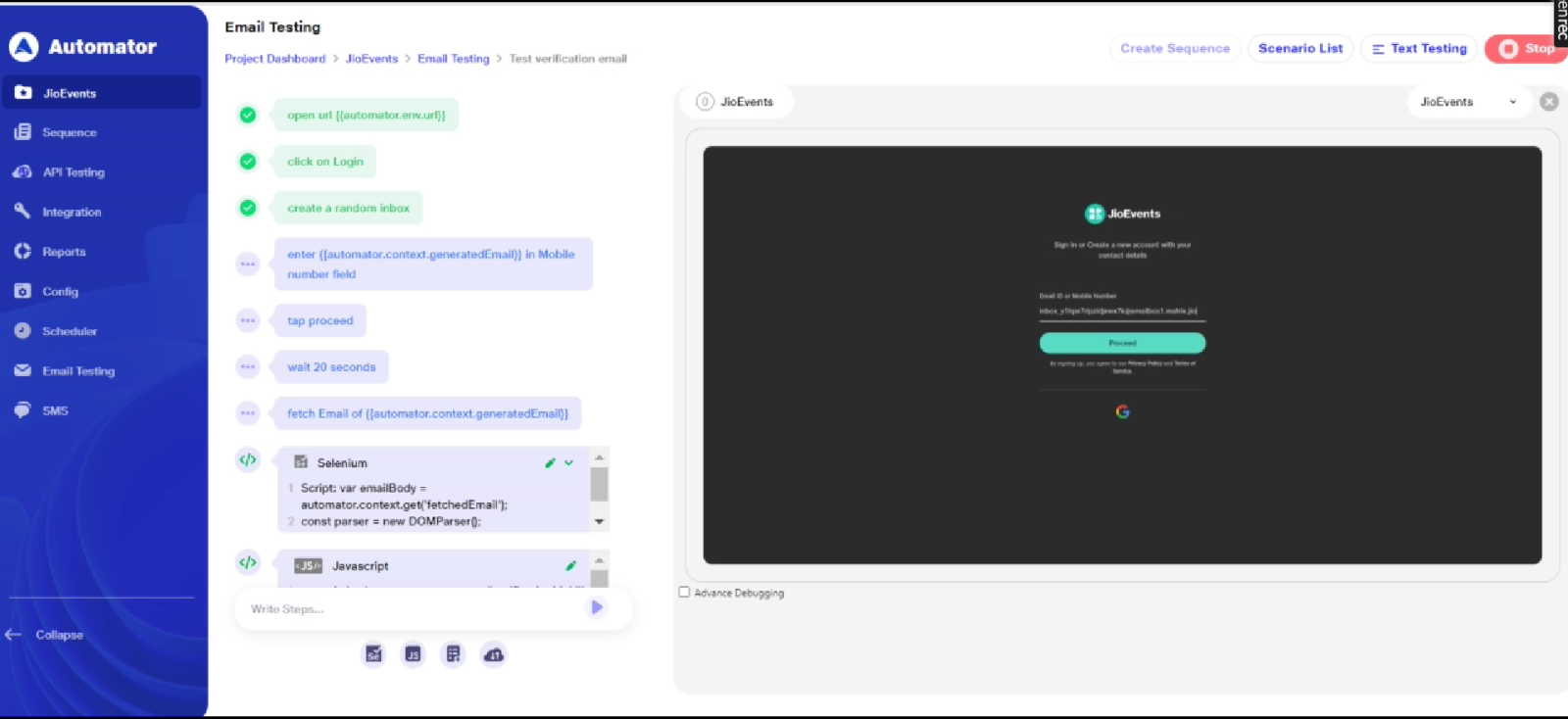
- Fetching the email for verification :
In case user wants to Fetch the email for verification after sign up, so he can use the command such as fetch,
Example: fetch Email of {{automator.context.generatedEmail}}
Once the email is fetch there is selenium script which can used for verify the account
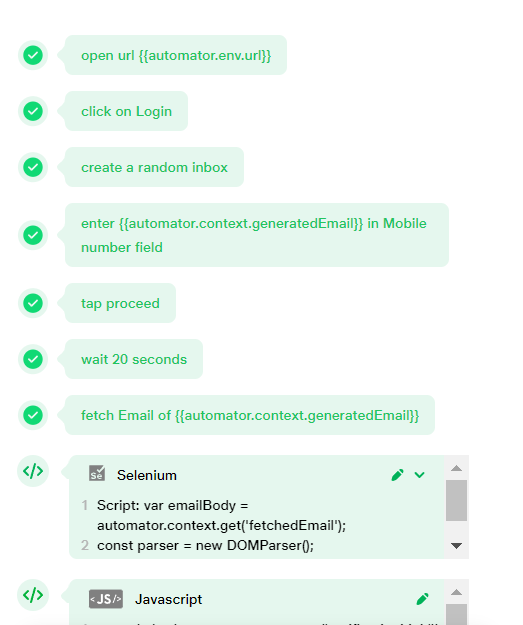
“Fetching the link from email “ script can be used from the snippets available in selenium script window
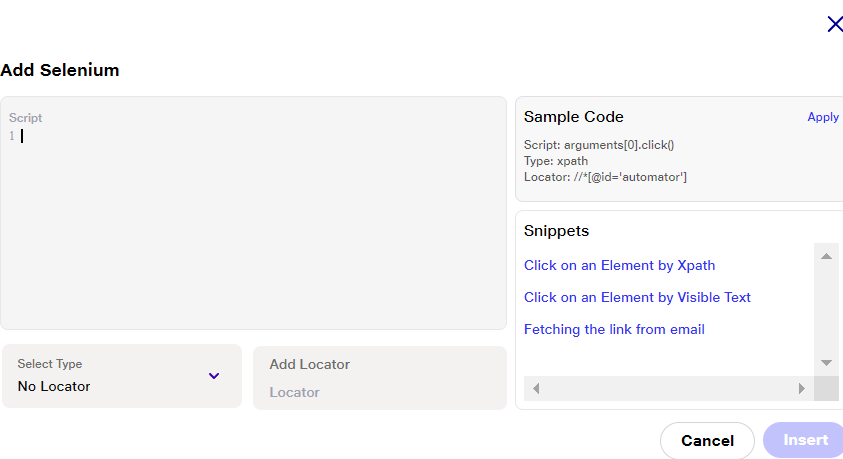
On running this command verification of email will be executed and this kind of inbox can be seen in email testing section